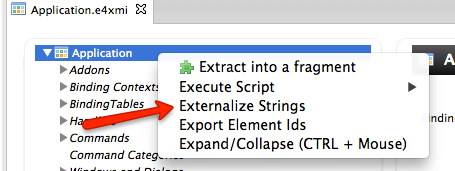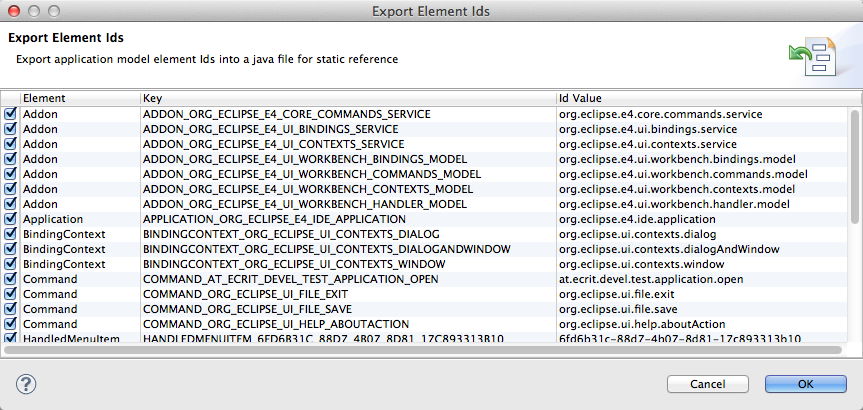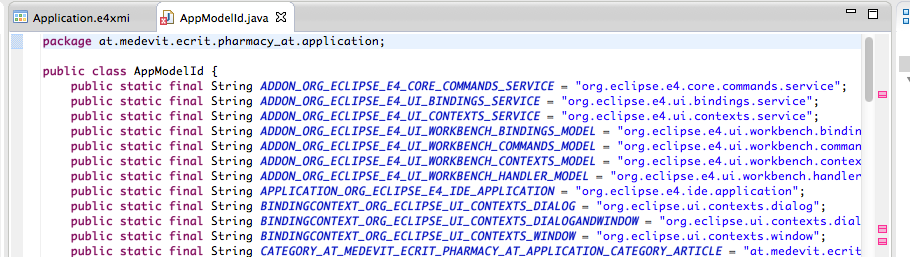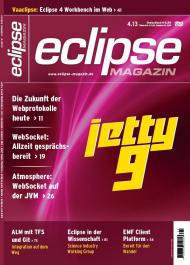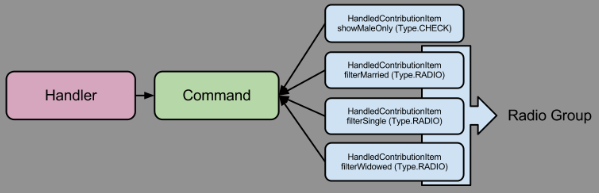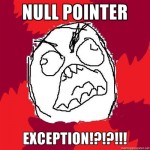With this commit the functionality to extend the Application model editor is augmented to allow for horizontal extension of its elements. So what does this mean?
Lars describes in his tutorial how to vertically extend the application model, that is, how to add additional model elements and provide a respective editor for it. But what if I want additional editing capabilities to already existing model elements like e.g. the command element?
This is where the new extension point org.eclipse.e4.tools.emf.ui.editors.editorTab comes into play. The following image shows an example of the current usage within the Écrit project:
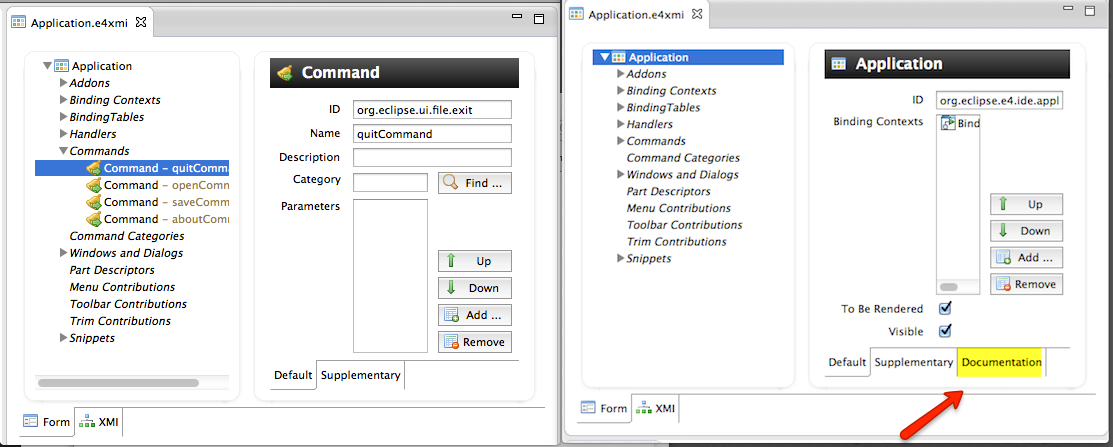
We added the possibility to augment existing model elements with additional documentation artifacts – but this will become part of another blog (series) 😉
Back to the extension point. In order to use it you have to first extend this new extension point, directing it to a class extending org.eclipse.e4.tools.emf.ui.common.AbstractElementEditorContribution:
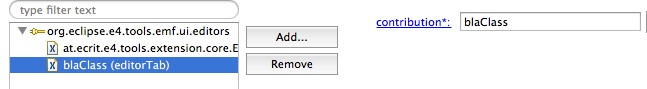
This class may look like
import org.eclipse.core.databinding.observable.value.WritableValue;
import org.eclipse.core.resources.IProject;
import org.eclipse.e4.tools.emf.ui.common.AbstractElementEditorContribution;
import org.eclipse.e4.ui.model.application.commands.MCommand;
import org.eclipse.emf.databinding.EMFDataBindingContext;
import org.eclipse.emf.edit.domain.EditingDomain;
import org.eclipse.swt.widgets.Composite;
public class blaClass extends AbstractElementEditorContribution {
@Override
public void createContributedEditorTab(Composite arg0,
EMFDataBindingContext arg1, WritableValue arg2, EditingDomain arg3,
IProject arg4) {
// create the editor tab in here
}
@Override
public Class<?> getContributableTo() {
return MCommand.class;
}
@Override
public String getTabLabel() {
return "myNewTab";
}
}
The getContributableTo denotes to what model elements the editorTab will be added (this is determined as you returned Class must be instanceof).
If you want to have a look at a more specific example, take a look at the Écrit implementation of the extension point.
Questions, comments? 🙂